
Turn your business cases, proposals and Gateway reviews into a single story from spend to strategic outcomes - with exports your reviewers recognise.
If you create business cases, proposals or need to gain or retain funding for projects, the Green Book will help you.
The Green Book is a guide that the UK government uses to help choose the best ideas for the country. It explains how to:
Come up with different options
Compare them to see which one helps people the most
Check that the money is being spent wisely
Plan how to track whether the idea actually works
A business case evolves as it progresses through different assessments.
Not all business cases need significant detail from the start, so the three stages of a business case are usually referred to:
Low detail is the first outline SOC or Strategic Outline Case.
Medium detail is the OBC or Outline Business Case.
High detail is the final version before going ahead FBC or Full Business Case.
When the UK government plans something big, like a new project, a business case has five parts. Each answers important questions .
The five 'cases' that your business case makes are Strategic, Economic, Commercial, Financial and Management.
Why it’s needed (Strategic)
How it helps people (Economic)
Who will provide it (Commercial)
How much it costs (Financial)
How it will be managed (Management)
TIP: To help others understand that you have a well-structured business case, you can say: "My business case follows the Five Case Model".
Options and Appraisal: a longlist and shortlist, with value analysis (e.g. understand each options social impact) and sensitivity testing.
Benefits management: outcomes framed in categories e.g. public/social value, with owners, measures and baselines.
Make your business case more compelling by structuring it into the five cases.
Build a Benefits Map to link initiatives → enablers → benefits → strategic goals.
Assign owners and clarify dependencies so reviewers see governance in one view.
Export the map and a one‑page narrative directly into your business case pack (SOC/OBC).
Outcome: reviewers see why this investment advances goals, not just what it costs.
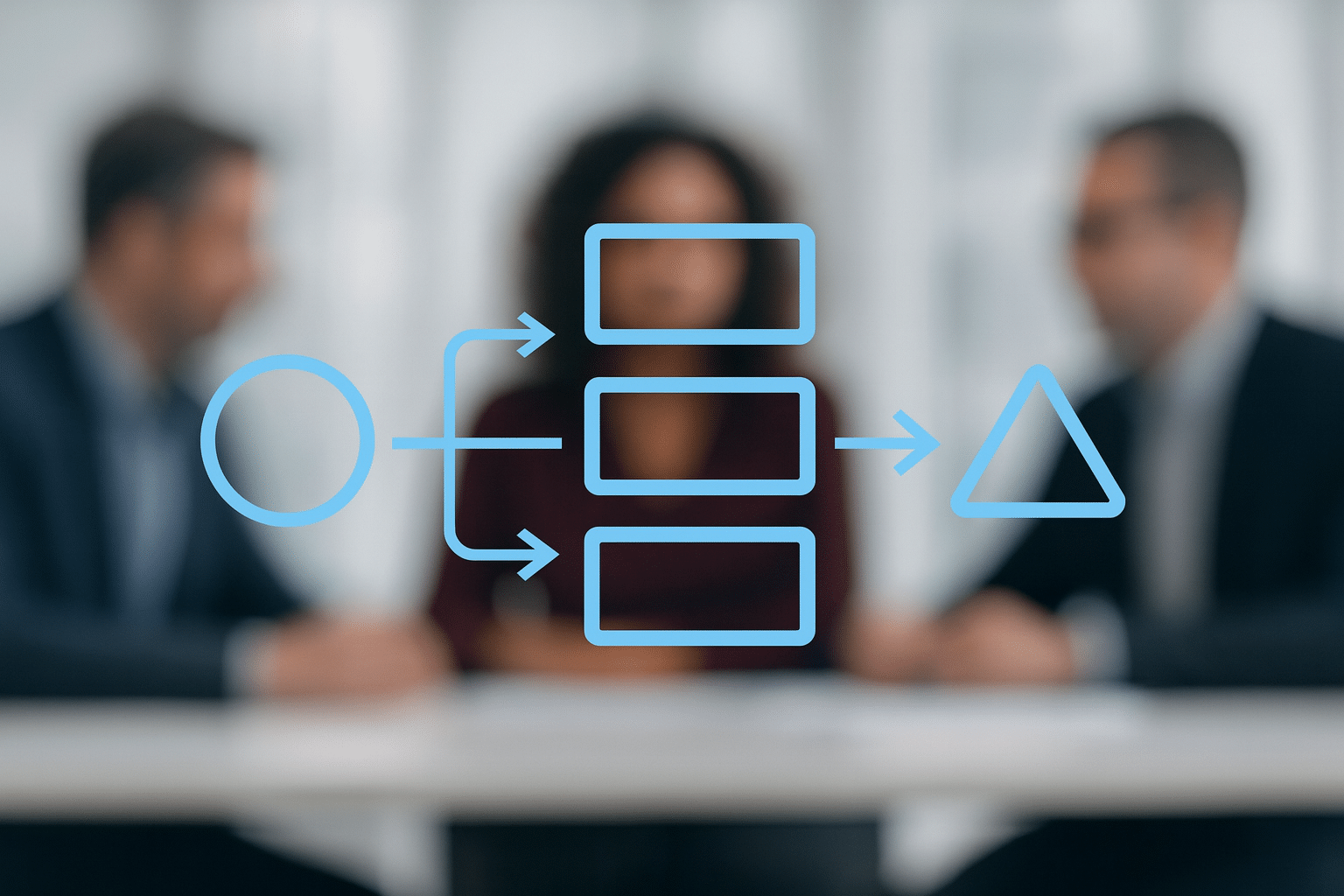
Define measures for each benefit; capture baselines and expected change.
Tag benefits (e.g., financial vs. non‑financial; direct public‑sector vs. wider social value) to support. public/social value framing. Government Project Delivery
Use CSV/Excel exports to feed your CBA/CCE models or departmental templates (we play nicely with your economists’ spreadsheets).
Outcome: your appraisal team gets clean inputs, traceable back to an owner and data source.
Note: Wovex does not replace specialist economic models; it organises the benefits data and evidence to support Green Book appraisal and sensitivity analysis.

Capture assumptions, risks and dependencies at benefit and initiative levels.
Attach procurement‑relevant evidence (market insights, delivery constraints) to the affected outcomes.
Outcome: Your Commercial Case references a consistent set of assumptions with audit history.

Import high‑level cost lines (from finance or PPM) and link them to initiatives/benefits.
Export a benefits vs. cost summary for your OBC and FBC packs.
Outcome: Finance reviewers can reconcile investment lines to the outcomes they support.

Turn your benefits map and register into a benefits realisation plan with owners and update cycles.
Schedule check‑ins (quarterly/bi‑annual) and track actuals vs. forecast.
Export a monitoring & evaluation summary aligned to Magenta Book expectations.
Outcome: reviewers see a credible, proportionate plan to manage delivery, monitor outcomes and learn.


Rationale & Objectives

Evidence for options & social value

Delivery arrangements documented

Affordability information

Manage delivery, monitoring & evaluation
Wovex supports the Green Book and Five Case Model.
Use our Evidence Pack collection as an appendix for Gateway packs (benefits register, target/forecast timeline, map, and Value Agreements).
Keep an audit trail of updates/owners to answer “who changed what, when.”
Align your Wovex processes for assurance to IPA guidance (e.g., benefits realisation and integrated assurance).

Gateway Reviews are important checkpoints that help make sure big government projects stay on track, don’t waste money, and actually help people. Benefits play a key role in these.
Gateway Reviews. These are like checkpoints you pass to make sure the project is still a good idea and is being done properly.
Before you start:
“Should we even do this? Is it worth it?”
A check on if the project makes sense and will really help people.
How will we do the project?
“Who’s doing what? What do we need? Does everyone agree?”
A check on if the team and rules are in place.
How is the plan?
“Is the plan clear and realistic? Do we know the cost and how long it will take?”
A check on the 'goodness' of the plan.
Is everything in place?
“Do we have the money? Are the people, etc. ready? Agreed on needed outcomes?”
A final check before the real work begins.
During the project:
“Are we on track? Any big problems? Can we still finish on time?”
A check that all is going as expected.
After finishing:
“Do we have the outcomes expected? Helping people as hoped? Was it worth the money?"
A check on if the project was a success, and learning lessons for next time.
Strategic objectives,
Required outcomes,
Benefits & measures,
Required enablers,
Initiatives (early outline)
Answers reviewer questions:
“How does this investment support strategic priorities?”
“Is there a clear logic chain?”
Each benefit
Which strategic goal it supports
Ownership and dependencies
“Are there gaps in the outcomes logic?”
Benefit definitions
Benefit types (financial/non-financial / public/social value)
Early measures
High-level baselines or baseline plans
Assigned owners
“Is there a credible benefits framework feeding into the Strategic Outline Case? (SOC)”
“Have you identified the right benefits and owners?”
Key assumptions impacting outcomes
Early risks linked to benefits/initiatives
Ownership
Early mitigation thinking
“Have you considered delivery risks that affect value?”
Benefit map (image or cloud share)
Value Agreement
Strategic alignment summary
Key assumptions impacting outcomes
Early Benefit Register (Quick Download)
“Can you provide the information needed as part of your Gateway 0 submission pack?”
Clear definitions
Measures and baselines
Forecasts
Benefit trajectories / expected changes
Data sources & evidence notes
Ownership and accountabilities
Answers reviewer questions:
“Are benefits measurable, credible and owned?”
If you are considering multiple options, Wovex lets you connect the benefits map and register to each option and export:
Benefits per option
Strength of alignment
Strategic and public value impact
Baseline data
Data collection responsibilities
Data confidence ratings
Initial data quality assessment
“How will you measure this?”
“Are data sources available and credible?”
Measure Owners
Dependency Owners
“Do the right people have responsibility for delivering outcomes?”
Enhanced Benefit map
Value Agreement
Full alignment summary
Extended Benefits Register (Quick or Full Download)
Baseline/data readiness overview
Initiative options
Option-outcome summary
“Can you provide the information needed as part of your Gateway 1 submission pack?”
The focus is now on Delivery Strategy:
Is the programme deliverable?
Are benefits realisation and delivery plans credible?
Is governance solid?
Is the Monitoring & Evaluation (M&E) plan robust?
Delivery timelines
Owners
Dependencies
Measurement cycles
Data sources
Forecast vs. actual trajectories
When benefits start/peak/end
Answers reviewer questions:
“Is there a credible plan to realise the benefits?”
Delivery stages
When enabling activities complete
When benefits begin to accrue
Indicators (measures)
Baselines
Data sources & frequency
Who collects what
Methodology for evaluation
“What good looks like”
Update cycles (quarterly, six-monthly)
Roles and responsibilities
Access controls
Assurance points
Change control and audit history
Progress
Variances
Confidence levels
Benefits ahead/behind plan
Early warning indicators
Benefits Realisation Plan
Monitoring & Evaluation Plan summary
Process supported by Wovex
Value Agreement
Providing the Integrated delivery–outcomes roadmap
Updated register (Quick or Full download)
Benefits/measures/owners/data sources
Governance & reporting model
Updated assumptions & risks
Narrative text
Aligned to the Management Case for the OBC/FBC
“Can you provide the information needed as part of your Gateway 2 submission pack?”
Whether you’re preparing for Gateway 0, Gateway 1, or Gateway 2, Wovex gives you the artefacts reviewers expect:
A clear logic model (Benefits Map)
A credible, owned benefits register
A realistic benefits realisation plan
An Monitoring & Evaluation (M&E) framework aligned to UK guidance
Export-ready evidence for SOC, OBC, assurance, and Gateway materials
Wovex also supports Gateways 3, 4 and 5.
Non-UK organisations can choose their residency to meet their requirements. Enterprise plan customers can choose their data region.
Role‑based permissions and audit‑friendly history keep control tight.
Quick and easy starts to get your projects included and relevant benefits and measures chosen.
UK Treasury standard categories and tags are included, so you will be automatically compliant with benefit standards!
Frequently asked questions on the Green Book and Wovex.